Align assets
Learn how to precisely align assets by using the "asset to asset snapping" feature
When the “asset to asset snapping” feature is turned on, a selected asset will automatically snap to an already placed one if you move the first closer to the second.
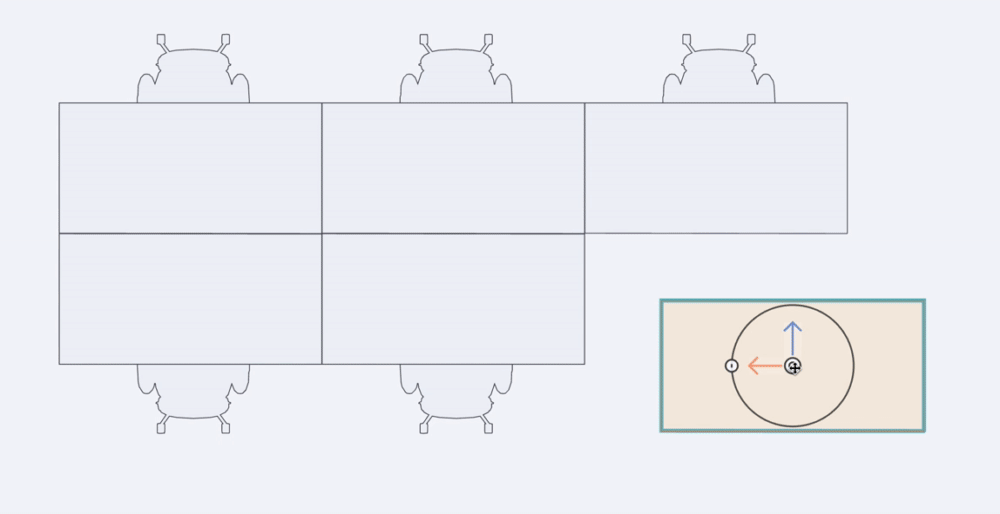
To activate the “asset to asset snapping” feature in the editor, click the main menu button on the top-left corner of the window and then select Preferences → Asset to asset snapping.
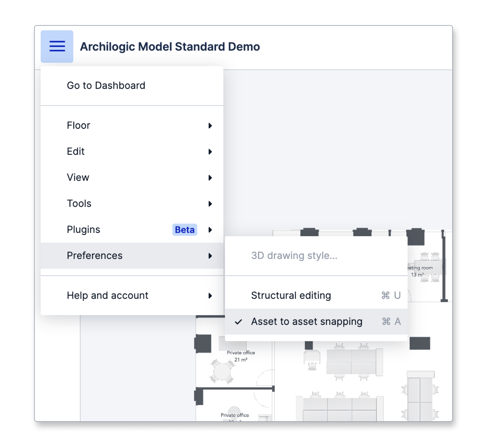
Keyboard shortcut to turn on/off the asset to asset snapping:
CMD + A on Mac
Ctrl + A on Windows
