Change the display name and email address of your own Archilogic profile
This article shows you how to change the display name and email address of your own Archilogic profile
To change the name or email address of your Archilogic profile click the round button on the top right-hand corner of the window and then select Manage profile from the drop-down menu.
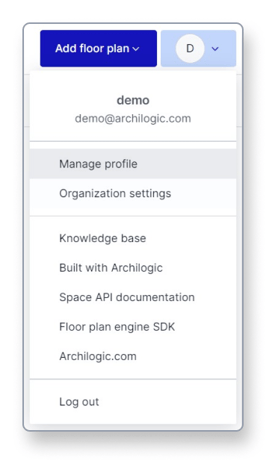
In the profile settings menu, you can change the display name of your own Archilogic profile by typing in a new name into the first text field or you can also change the email address of your Archilogic profile.
Click the Update button below the Profile form to confirm your changes.
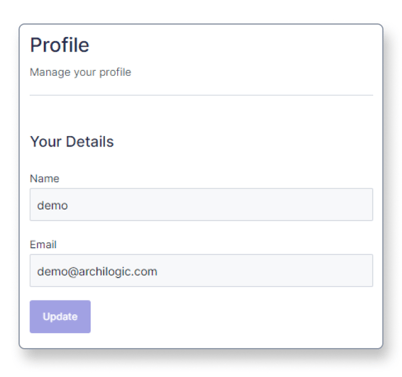
Be advised that changing your email address here means that you’ll have to log in using the new email address in the future.
