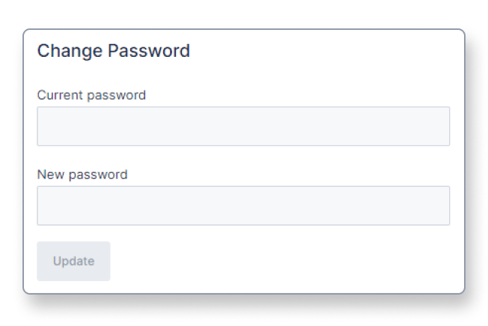Change the password of your Archilogic account
This article shows you how to change the password of your Archilogic account
If you've set up your Archilogic account with an email address and a password rather than the Google single-sign-on method you can change the password of your Archilogic account.
To do so click the round button on the top right-hand corner of the window and then select the Manage profile button.
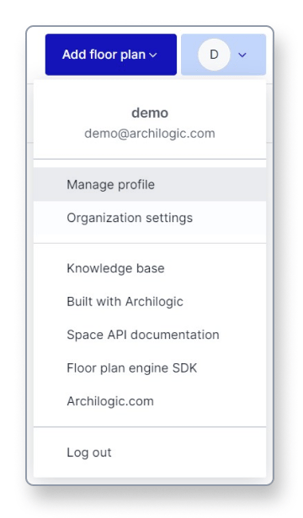
Find the “Change Password” feature in your profile settings.
Type your current password into the first text field to confirm your identity.
Then type in your new password into the second text field and click the Update button to confirm your action.
You will need to use the new password to log in from now on.