Export all your orders as a CSV list
This article shows you how to export all orders in your Archilogic account as a CSV list
To export a CSV list of all your current and past floor plan conversion orders you must first open the orders menu in your dashboard.
Once you’ve opened the orders menu left-click the Export dropdown menu on the top of the order list and select “Export all orders to CSV”.
After downloading the CSV file you can import it into apps like Microsoft Excel or Google Sheets.
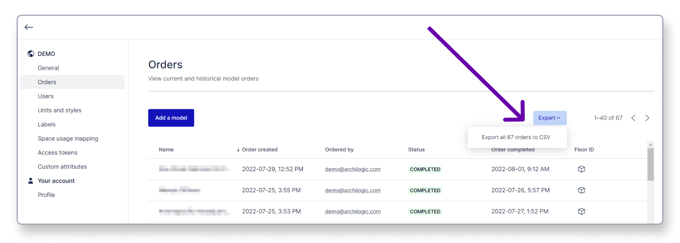
The CSV contains the following columns:
- Order ID
- The unique ID of the order itself
- Name
- The name that was assigned to the ordered floor
- Order created at
- The date when the model was ordered
- Ordered by
- The email address of the person placing the order
- Order status
- The status of the orders. Learn more about all the possible statuses
- Order completed at
- The date when the order was completed
- Floor ID
- The unique ID of the floor if the order was completed
- Floor status
- The current status of the floor associated with the order. It can either be active, archived, or deleted
