Log in to your Archilogic account
This article shows you how to log in to your Archilogic account
Visit https://app.archilogic.com/ to log into your Archilogic account. If you’re logged out the link will lead you to the login page shown below, otherwise, you will be forwarded to your Archilogic dashboard.
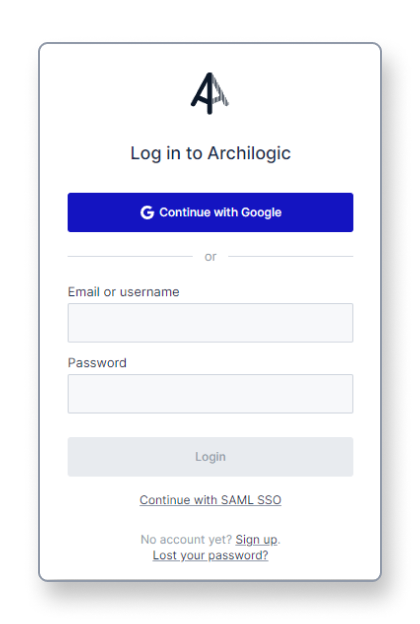
Depending on how you've created your account, you have different options to continue.
Log in with Google
Click the blue “Continue with Google” button to log in with your Google account.
Log in with Email & Password
Alternatively, click the Login button after you’ve entered your email address and your password.
Both methods will forward you to your Archilogic dashboard.
Please be advised that trying to log in with a Google account when you've created your Archilogic account with an email and a password, or vice versa, won't work.
Log in with SAML SSO
If you've been invited to start using Archilogic by your employer or your system admin you may be required to use the Single Sign-On method that your employer provides in order to access your Archilogic models.
Click the "Continue with SAML SSO" link below the Login button.
You will be forwarded to a new form and asked to type in your personal company email address. Click the blue "Sign in" button once you're done.

If you were already logged into your company SAML SSO solution before you will now automatically be forwarded to your Archilogic dashboard.
If you weren't logged into your company SAML SSO solution you will be asked to log in with your email address and corresponding password before being forwarded to your Archilogic dashboard.
