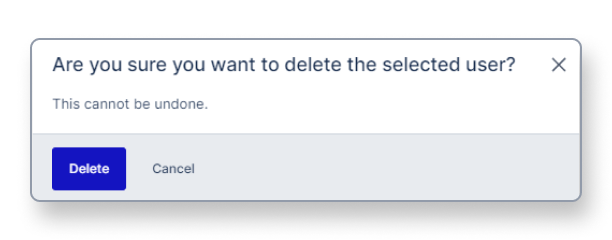Remove a person from your Archilogic organization
This article shows you how to remove someone from your Archilogic organization if they shouldn’t have access to your models anymore
There may be situations where you need to remove a person from your Archilogic organization because they don't require access anymore or because they no longer work with you.
To remove someone from your Archilogic organization you require Admin access rights.
First, log into your Archilogic dashboard.
Then click the circle button on the top right side of the window and select Organization settings.
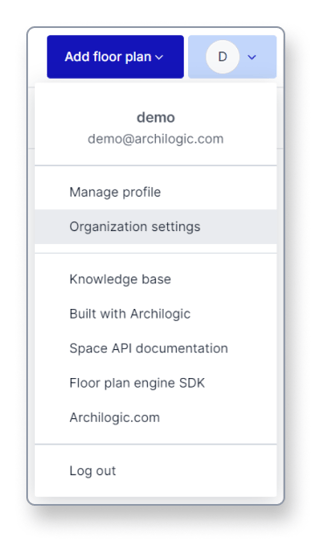
In the Organization settings select Users from the menu on the left side of the window.
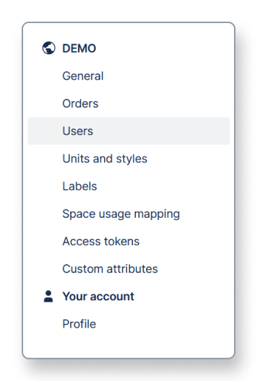
Find the person you wish to remove from your Archilogic organization in the user list and tick the checkbox next to their name to select them. You can also tick additional checkboxes of other people if you wish to remove several people from your organization at once.
Then click the Delete button.
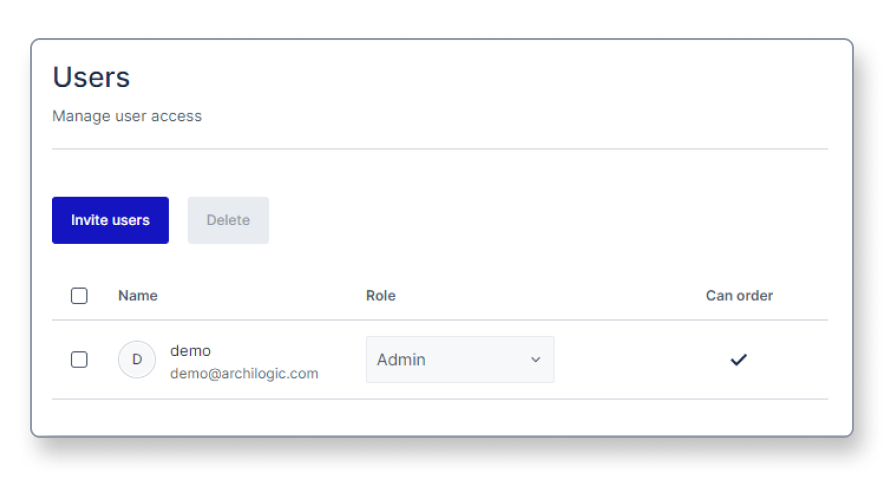
A pop-up will open asking you to confirm your action. Click the Delete button to delete the selected users or the Cancel button to return to the previous page without removing anyone.