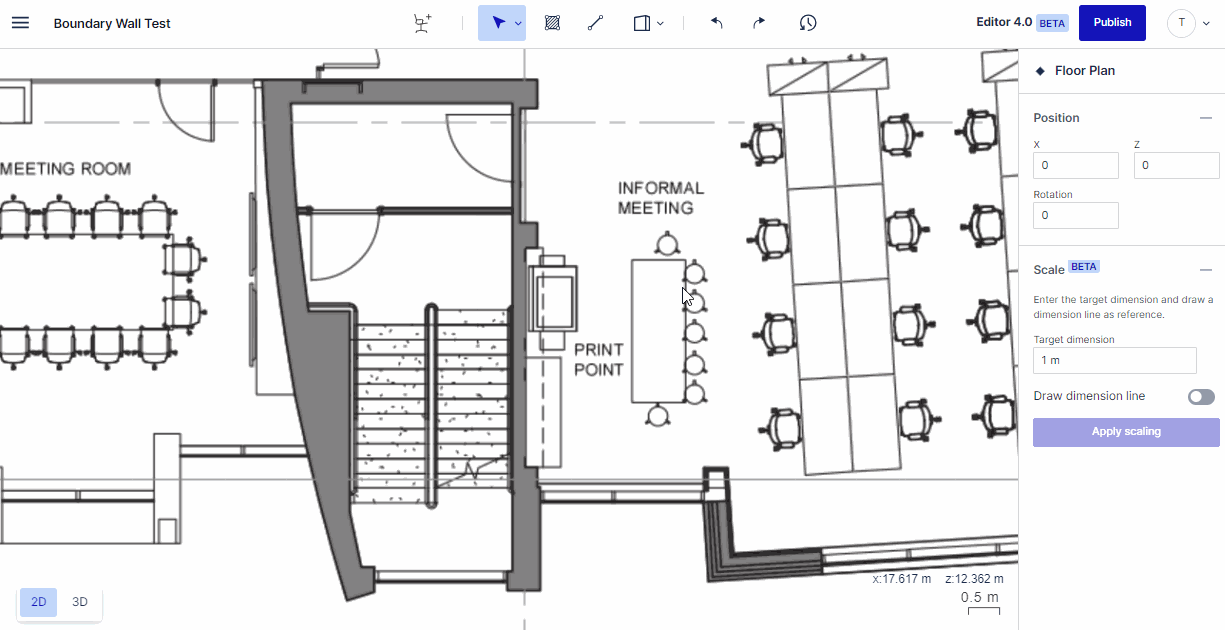Split a wall
This article shows you how to split a wall object in the Archilogic Editor 4.0
There might be situations where you need to split a wall. Either to remove a part of a wall or change the width of a wall segment.
To do so you have to first select a wall with a left-click and then follow up the action with a right-click to open the context menu.
With the context menu open select “Split wall”.
Then move the mouse cursor to the position of the selected wall where you want to make the cut and confirm the action with a left-click.
This will split the wall into two separate but connected segments.