Undo or redo an action in the editor
This article shows you how to undo or redo an action in the Archilogic editor.
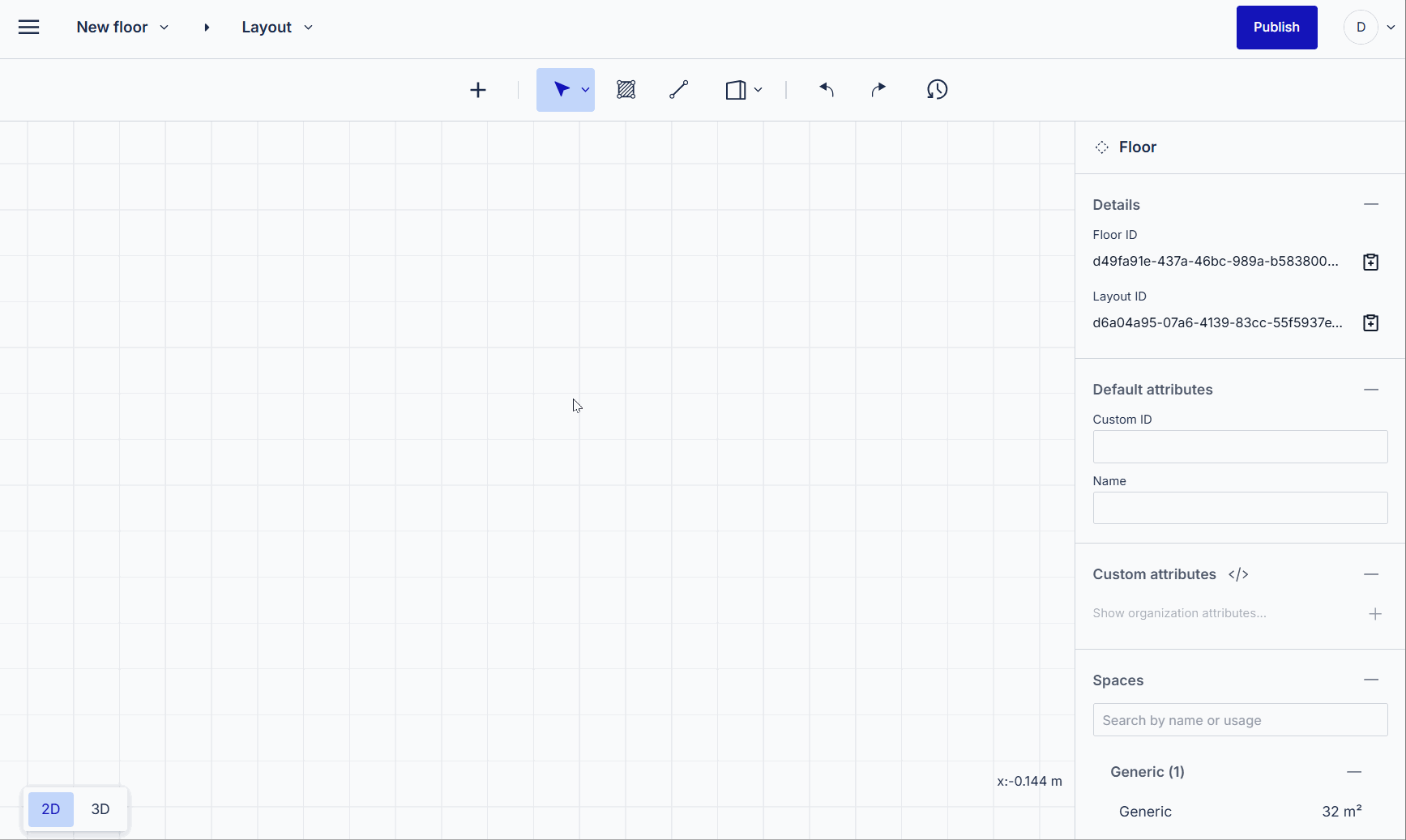
It happens to everyone. You make an adjustment in the editor only to immediately realize that you made a mistake and wish to revert to the previous state. You can easily undo or redo an action in the Archilogic Editor.
To undo an action, simply press the Undo button in the center of the toolbar. This will revert the previous action and revert the floor plan to the previous state. Pressing the same button again will revert the action before that, and so on.
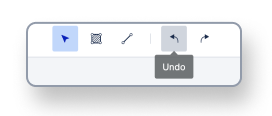
Keyboard shortcuts to undo an action:
CMD + Z on Mac
Ctrl + Z on Windows
To redo an action, simply press the Redo button in the center of the toolbar. This will redo a previously undone action. Pressing the same button again will move you one step ahead in the action history.
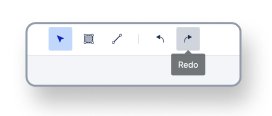
Keyboard shortcuts to redo an action:
CMD + Y or CMD + Shift + Z on Mac
Ctrl + Y or Ctrl + Shift + Z on Windows
Please be advised that undoing or redoing changes can only be performed in an active session in the Editor. The action history from one session will not be preserved once you exit the Editor. You will not be able to undo/redo an action from a previous session. Instead, you can visit the autosave version history panel to restore from a previous version.
