Delete a floor plan model
This article shows you how to delete a floor plan model from your dashboard
To permanently delete a floor plan model from your Archilogic account, you must first log into your Archilogic dashboard. Once logged in, find the model you wish to delete and select it by left-clicking it.
Delete a single floor plan model
Now you have two options to delete the model.
You can click the button with the three vertical dots on the right side of the window in the inspector panel and then select Delete… from the drop-down menu to delete the model from your account.
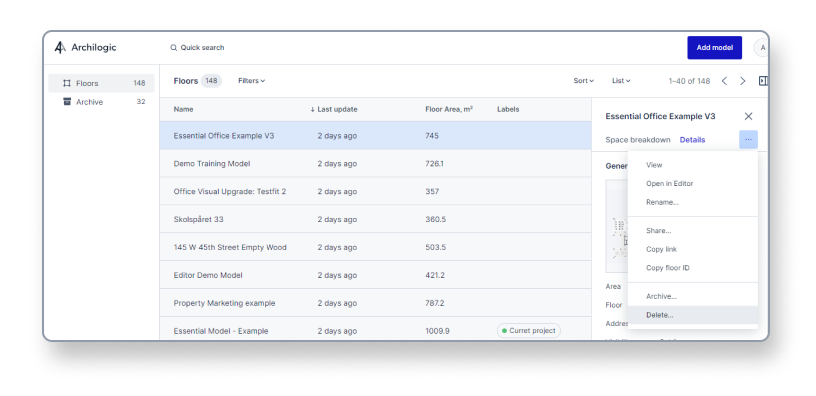
Or you can right-click the model you wish to delete and select Delete… from the context menu.
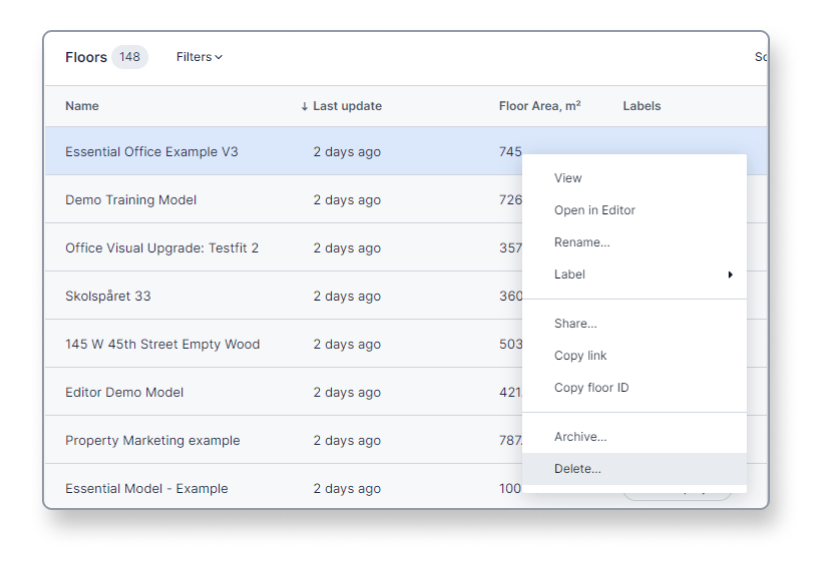
Regardless of which option you choose a pop-up will appear asking you to confirm your action.
Click the blue Delete button to delete the model from your account or click the Cancel button to cancel your action.
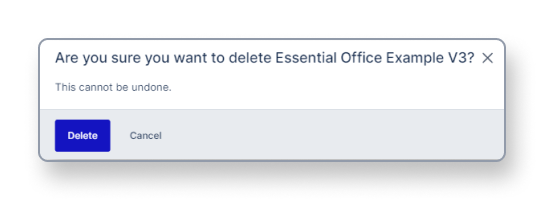
Delete several floor plan models
You can also bulk delete several models all at once by first selecting them with SHIFT + left-click or Ctrl/CMD + left-click and then right-clicking and selecting Delete floors… from the context menu.
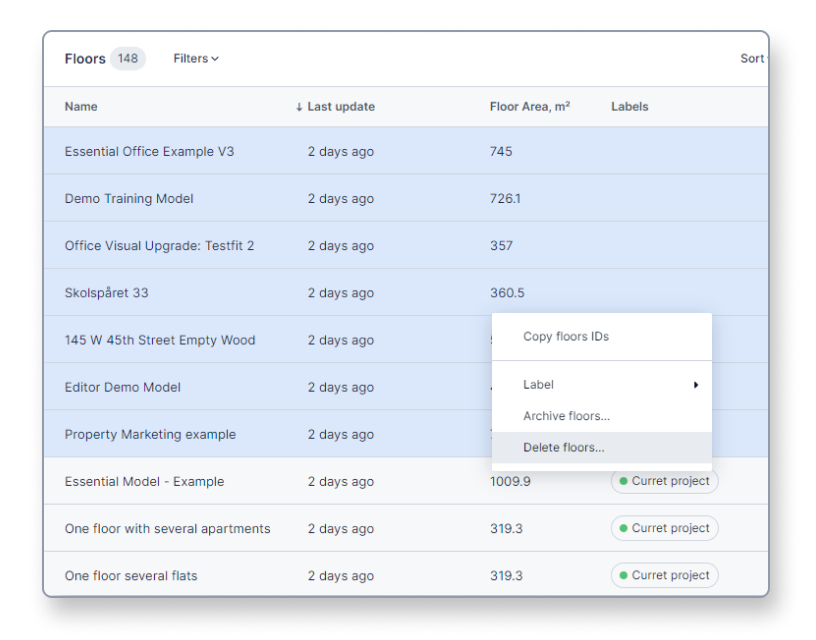
Please be advised that deleting a model cannot be undone!
KB-23
