Share your floor plan model
This article shows you how to share your Archilogic floor plan model
To share a floor plan model, you must first log into your Archilogic dashboard. Then find the model you wish to share in the list, right-click it, and select Share… from the context menu.
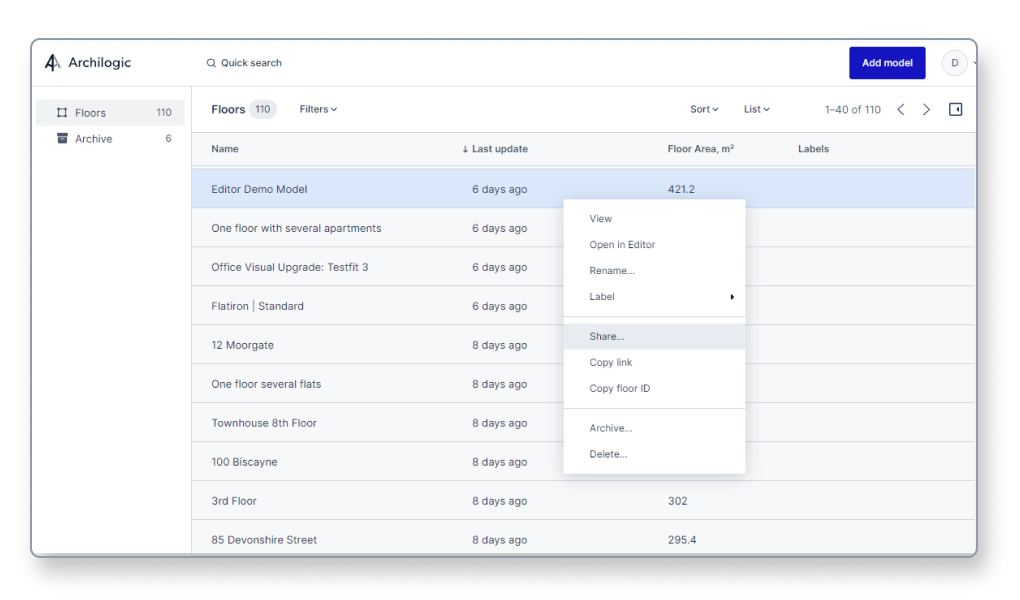
Alternatively, you can also select the model with a left-click and then click the button with the 3 vertical dots in the inspector panel and select Share… from there.
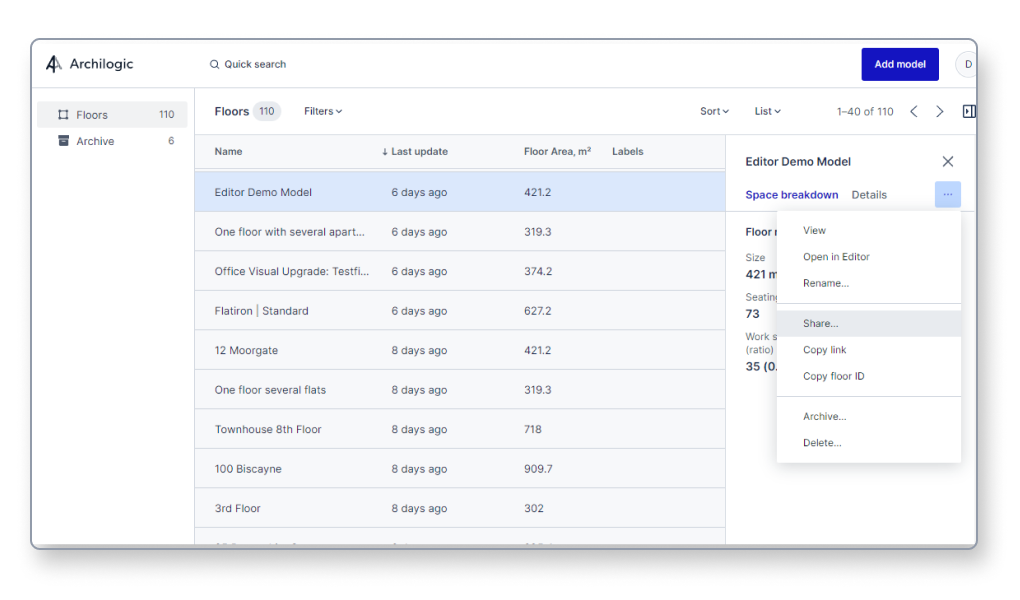
The share menu will open, giving you the option to share a link to the model either via a social media app like LinkedIn, Facebook, or Twitter or by directly copying the link.
In the center of the share menu, you’ll find the iframe code of the model. You can copy this code to embed the Archilogic floor plan model on your website in the viewer mode.
At the bottom of the share menu, you’ll find the QR code. Scan the QR code with your mobile phone to open the Archilogic model on your device. Alternatively, you can also right-click the QR code and save the image for use on your own website.
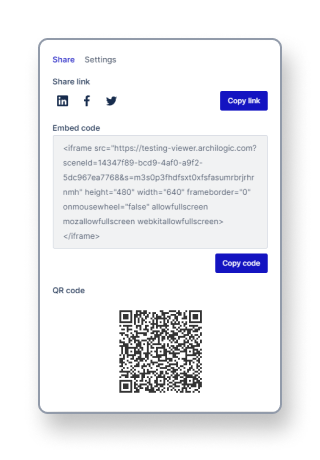
There are additional settings available that give you more control over how the share link, embed code, or QR code behaves. To customize your share options, open the Settings tab at the top of the share menu.
Be advised that the link, embed code, or QR code will change depending on the share settings. Make sure to only copy them after adjusting the settings!
