This article shows you how to split a wall with the editor
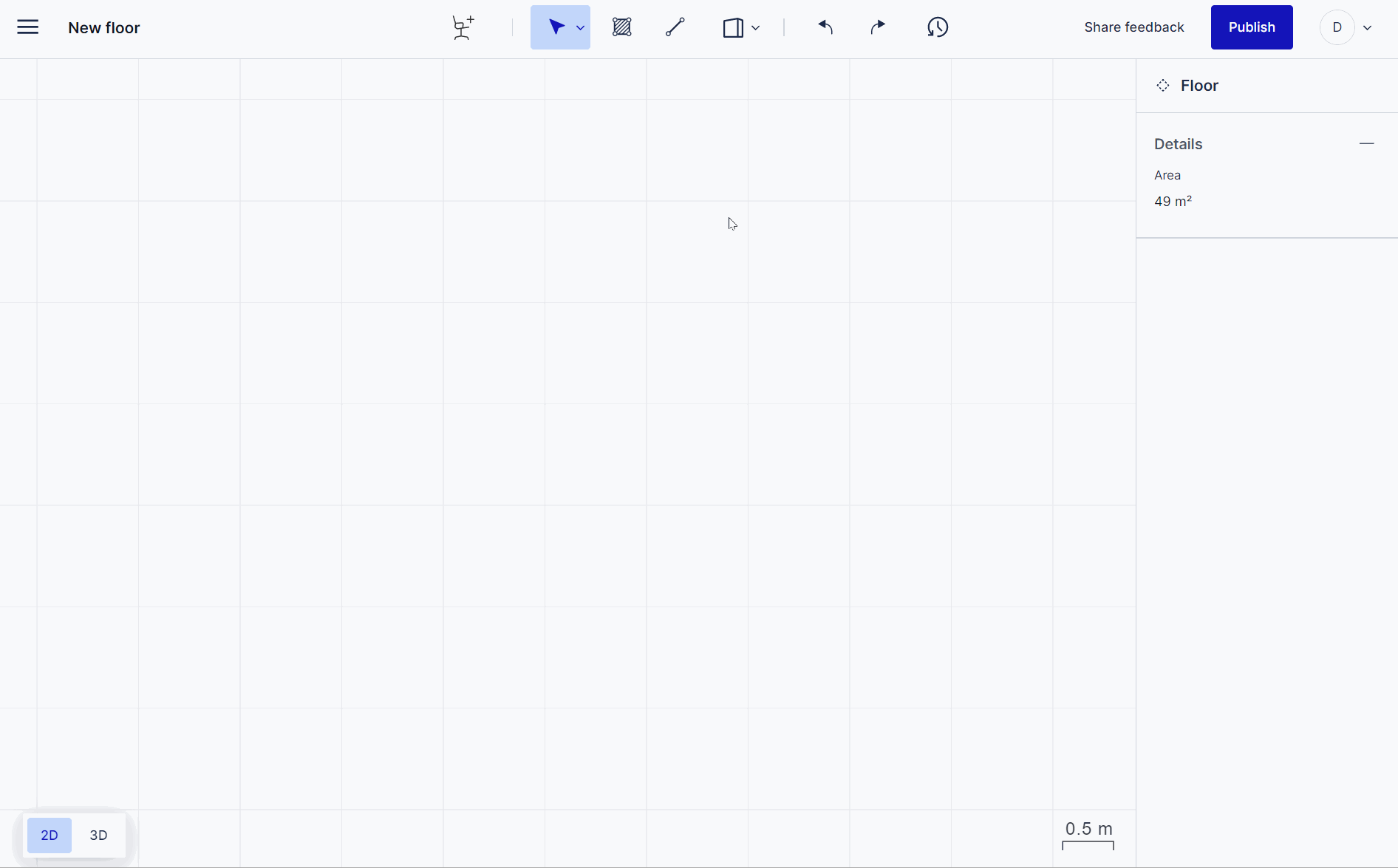
There might be a situation where a wall that you just drew should instead be two separate walls. To achieve this, you can split the existing wall into two separate walls.
To split a wall, ensure that structural editing has been unlocked.
Right-click the wall you wish to split and select “Split wall” in the context menu.
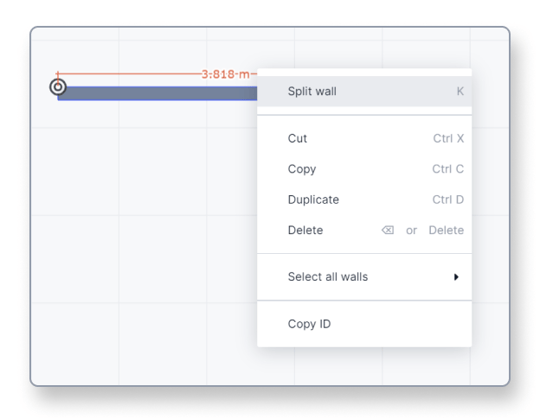
Then move the mouse cursor to the location of the wall where you wish to make the split and confirm with a Left-click.
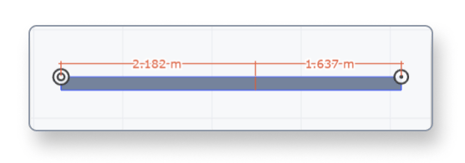
You now have two independent wall objects.
